Create UPI ID Without a Bank Account
In today’s digital world, online money transfers are common. Unified Payments Interface (UPI) has changed how we send money. It makes transactions fast and easy.
But, what if you don’t have a traditional bank account? Can you still use UPI? Yes, you can. We’ll show you how to create a UPI ID without a bank account in 2025. This guide will help you use digital transactions smoothly.
Key Takeaways
- Understanding the possibility of creating a UPI ID without a traditional bank account.
- Steps involved in creating a UPI ID without a bank account.
- The benefits of using UPI for digital transactions.
- Precautions to be taken while creating a UPI ID.
- Frequently asked questions about UPI ID creation.
What is UPI and Why It Matters in 2025?
In 2025, digital payments are more important than ever, with UPI leading the way. Unified Payments Interface has changed how we handle money, making it easy and fast.
Understanding the Basics of UPI
UPI lets you send money from one bank account to another using your phone. It makes paying easier by not needing to remember long bank details. Its ease and safety have made it a top choice for many.
The Rise of Digital Payments
More people are using digital payments, thanks to smartphones and the need for safe transactions. UPI is key in this change, offering a simple way to manage money. Its popularity has grown fast, with millions using it every day.
Benefits of Using UPI
UPI brings many advantages, like being easy, safe, and quick. Payments are made right away, and it’s very secure against fraud. Its simplicity and the ability to pay without cash make it vital in our financial lives.
Knowing how UPI works and its benefits shows why it’s crucial for our money dealings. As we look ahead, UPI’s role will likely grow, making it even more important to understand and use it well.
Is It Possible to Create a UPI ID Without a Bank Account?
With digital payments on the rise, many wonder if you can get a UPI ID without a bank account. The answer depends on the current state of payment systems and the options for creating a UPI ID.
Current Payment Ecosystems
The world of digital payments is changing fast. UPI has become a top choice in India for its ease and safety. But, to get a UPI ID, you usually need a bank account. Now, the system is opening up to more players.
Some important points about today’s payment systems are:
- More people are using digital payments
- UPI is growing to include more financial services
- Fintech companies are bringing new payment options
Alternative Solutions for UPI Creation
Even though banks are still key, new ways to create a UPI ID are being looked into. Prepaid payment instruments and digital wallets are being added to UPI. This makes things more flexible.
Some new options are:
- Using prepaid cards to make a UPI ID
- Digital wallets that let you use UPI
- Fintech innovations that offer UPI services without a bank account
These new paths let people without bank accounts join the digital payment world. But, it’s important to know what these options need and what they can do.
Required Documents for UPI ID Creation
Setting up a UPI ID requires specific documents. These documents are needed for verification in 2025. They make sure our registration is secure and follows the rules.
Government-Issued ID Verification
We must provide a government-issued ID to verify our identity. Accepted forms of ID include:
- Aadhaar card
- Passport
- PAN card
- Driving license
These documents are key to confirming who we are. They help stop fraud.
Mobile Number Registration
A registered mobile number is also essential. This number will be used for all transactions and updates about our UPI ID.
Proof of Address
We also need proof of address. Documents that can serve as proof of address include:
Document Type | Description |
Aadhaar card | Issued by UIDAI, contains our name, address, and Aadhaar number |
Passport | A valid travel document that contains our personal details |
Utility bills | Recent electricity, water, or gas bills in our name |
Having these documents ready helps us create a UPI ID smoothly and efficiently.
Read Also :-UPI Fraud in India: 7 Latest Scams & How to Stay Safe
Step-by-Step Guide to Creating UPI ID
We’ll show you how to set up a UPI ID, even without a traditional bank account. It’s a simple process that takes just a few steps.
Choosing the Right Payment App
The first step is to pick a payment app that supports UPI without needing a bank account. Google Pay, Paytm, and PhonePe are good choices. Think about the app’s ease of use, transaction limits, and extra features.
Setting Up Our Profile
After choosing your app, set up your profile. You’ll need to enter your name and mobile number. Make sure your details are correct to avoid problems.
Linking Our Mobile Number
Linking your mobile number is key to creating a UPI ID. This number is for verification and transaction alerts. Make sure your number is registered and active.
By following these steps, you can create a UPI ID without a bank account. Then, you can start using digital payments.
Exploring UPI-Compatible Apps
As we explore UPI in 2025, it’s key to look at the apps that support it. More people want digital payment options, leading to many UPI apps. Each app has its own features and benefits.
Popular UPI Apps in 2025
In 2025, some UPI apps are more popular than others. They are known for being easy to use and safe. Here are a few:
- Google Pay: It’s simple and works well with other Google services.
- PhonePe: It does more than just UPI, like bill payments and online shopping.
- Paytm: A leader in digital payments, offering many financial services.
- Amazon Pay: It uses the Amazon system for easy payments.
Unique Features of Each App
Each UPI app has something special. For example:
- Google Pay gives cashback rewards on some transactions, which is a big plus.
- PhonePe has a user-friendly interface and supports many bill payments.
- Paytm offers comprehensive financial services, like insurance and investments.
- Amazon Pay makes shopping on Amazon easy and smooth.
A financial expert says, “Choosing a UPI app depends on what you need. It’s important to look at each app’s features and benefits.”
“The future of digital payments is in UPI apps. Users should pick wisely based on their needs.”
Factors to Consider When Choosing
When picking a UPI app, think about a few things:
- Security Features: Look for strong security, like two-factor authentication and encryption.
- User Interface: A good interface makes using the app better.
- Transaction Limits: Check the limits and fees of each app.
- Additional Services: See if the app offers more than just UPI, like bill payments or shopping.
By looking at these factors, we can find a UPI app that fits our needs and preferences.
Potential Limitations and Challenges
Exploring UPI IDs reveals some key challenges. Creating one without a bank account is convenient but comes with hurdles. It’s important to know these to have a smooth experience.
Restrictions Without a Bank Account
Creating a UPI ID without a bank account has its limits. Some UPI apps might cap transaction amounts or daily transactions. Always check the app’s terms to know these limits.
Without a bank account, we might miss out on some features. For example, linking a debit card or using overdraft facilities might not be possible. Knowing these restrictions helps us set realistic expectations.
Security Concerns We Should Be Aware Of
Security is a big deal with UPI IDs, even without a bank account. Be careful of phishing scams and only download UPI apps from trusted sources.
Use strong, unique PINs and keep your mobile safe. Regularly update your UPI apps and watch out for any suspicious activity to stay secure.
Trouble with Transaction Limits
Transaction limits can be a problem without a bank account. These limits vary by UPI app and depend on our history and verification status.
To manage transaction limits, check your UPI app’s limits. Plan your transactions wisely. If needed, verify your account or reach out to customer support for possible limit increases
Best Practices for Using UPI IDs Safely
To keep our money safe, we must use UPI IDs wisely, even without a bank account. In today’s digital world, it’s key to stay safe online. This helps protect our money and personal info.
Protecting Personal Data
Keeping our personal info safe is the first step against fraud. Always check if the UPI app is real and don’t share too much. Here are some tips to keep your data safe:
- Use strong, unique passwords for our UPI apps and change them often.
- Turn on two-factor authentication (2FA) to add more security.
- Stay away from public Wi-Fi for transactions; use private networks instead.
Experts say, “Strong passwords and secure authentication are key to UPI ID safety.”
Identifying Phishing Attempts
Phishing scams are common online. To avoid them, we must be careful. Here’s how to spot phishing:
- Watch out for messages or emails asking for your UPI PIN or other private info.
- Make sure the sender is real; legit places won’t ask for your info via email or SMS.
- Look for spelling and grammar mistakes in messages; they might be scams.
Regular App Updates for Security
Keeping our UPI apps updated is vital for security. Updates fix bugs and add new features. We should:
- Turn on auto-updates for our UPI apps to get the latest security.
- Check app permissions and only allow what’s needed.
- Read update notes to know about new security features.
By following these tips, we can make our UPI IDs much safer. This protects our money from online threats
How to Troubleshoot Common UPI Issues
Dealing with UPI problems is key to smooth transactions. As we use UPI more, knowing how to fix issues is vital. It makes our financial dealings easier and less stressful.
Transaction Failures: Causes and Solutions
Transactions can fail for many reasons like low balance or wrong UPI PIN. First, check your balance and UPI PIN. If problems continue, restart the app or contact support.
Dealing with App Crashes
App crashes are annoying, mainly when we’re in the middle of a transaction. Try restarting the app, updating it, or clearing cache. If issues persist, you might need to reinstall it.
Customer Support Resources
If you can’t fix it yourself, customer support can help. Most UPI apps have a support team you can reach out to. You can also look at the app’s FAQs or online forums for help.
How UPI Differs from Other Payment Systems
UPI has found its own spot in digital payments, standing out from others. We’ll look at how UPI stacks up against popular choices and beats traditional banking.
Comparing UPI with PayPal and Venmo
When we compare UPI to PayPal, some big differences show up. UPI doesn’t need a separate balance or wallet. It connects directly to your bank account, making it safer and avoiding the risk of funds getting stuck.
Another big plus is UPI’s interoperability. It lets you send money easily across different banks and financial places. This is a big deal in India, where many people have bank accounts.
Advantages of UPI Over Traditional Banking
UPI beats traditional banking in many ways. It lets you send money instantly, without the wait that banks often have. This is great for businesses and people who need quick money transfers.
Also, UPI is cheaper for small transactions. It doesn’t have the extra fees that banks do, making it better for everyday payments.
- Instant transaction processing
- Lower transaction costs
- Enhanced security through direct bank account linkage
By knowing these differences, we see why UPI is a top choice for digital payments. It’s a flexible and fast way to handle money online.
Conclusion: Embracing UPI in Our Financial Journey
Creating a UPI ID without a bank account is easy and convenient. Our guide shows how to do it. By following our steps, you can start using UPI services without a traditional bank account.
Key Takeaways and Next Steps
Using UPI offers many benefits. It’s easy to use, secure, and widely accepted. To learn more, check out different UPI apps. Each app has its own features and benefits.
When picking an app, think about its user interface, transaction limits, and customer support. By using UPI, we can make payments easier and more efficient. It’s a great option to consider for making transactions or exploring new ways to pay
FAQ
Q.1 What is the primary requirement for creating a UPI ID without a bank account?
You need a government-issued ID and a registered mobile number. We verify these during the UPI ID creation process.
Q.2 Can we create a UPI ID using a prepaid mobile number?
Yes, you can use a prepaid mobile number. But, it must be registered with your government-issued ID.
Q.3 Are there any specific UPI apps that allow us to create a UPI ID without a bank account?
Yes, apps like Google Pay, Paytm, and PhonePe let you create a UPI ID without a bank account. But, the requirements may differ.
Q.4 How do we ensure the security of our UPI ID and transactions?
Use strong passwords and keep your app updated. Be careful of phishing and regularly check your transaction history.
Q.5 What are the transaction limits for UPI IDs created without a bank account?
Transaction limits vary by UPI app and for non-bank account holders. Check the app’s terms for details.
Q.6 Can we link multiple mobile numbers to a single UPI ID?
Usually, a UPI ID is tied to one mobile number. But, some apps might let you link more numbers or accounts. Check the app’s features.
Q.7 How do we recover our UPI ID or PIN if we forget it?
Use the ‘Forgot PIN’ or ‘Recover UPI ID’ option in most UPI apps. Follow the prompts to reset it.
Q.8 Are there any additional fees for creating or using a UPI ID without a bank account?
Some UPI apps might charge fees for certain services. Always review the app’s fee structure.
Q.9 Can we use a UPI ID created without a bank account for international transactions?
UPI IDs are mainly for domestic transactions. International transactions are not supported. Check the app’s capabilities and regulations.
Q.10 How do we stay updated with the latest developments and changes in UPI technology?
Follow UPI app official websites and social media. Also, keep an eye on news about digital payments.
Liked this blog? Share it with a friend who needs a financial wake-up call.
Want more? Subscribe to MoneyPocket.in for smart money tips every week.
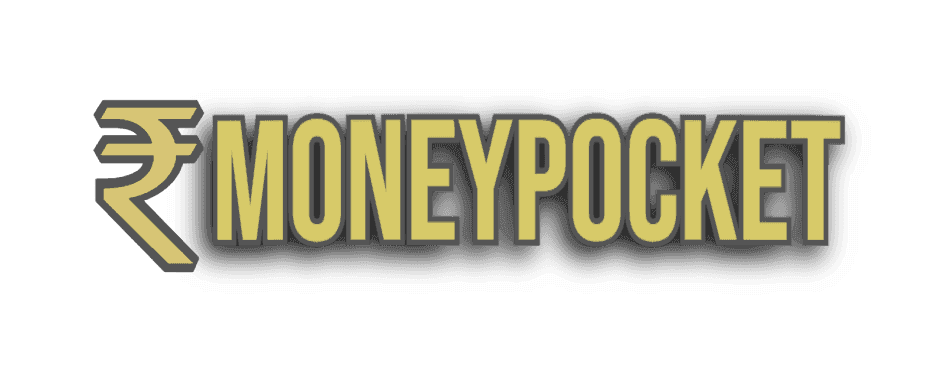




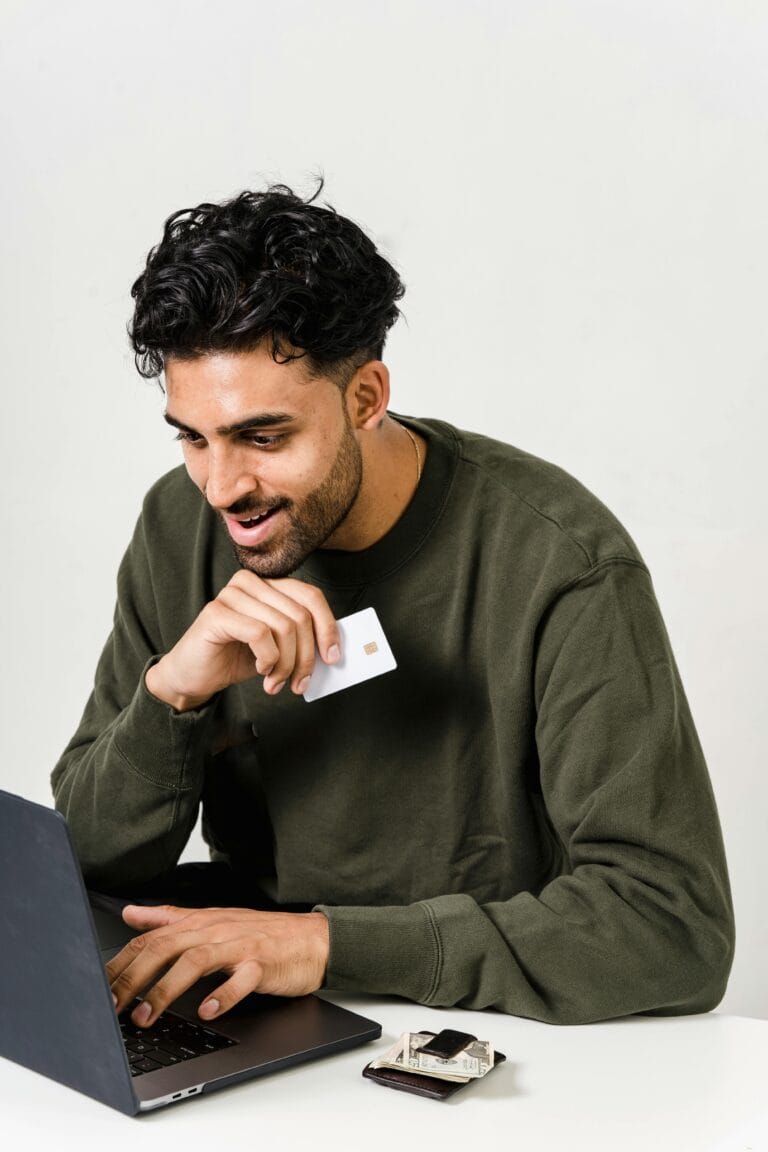

3 Comments